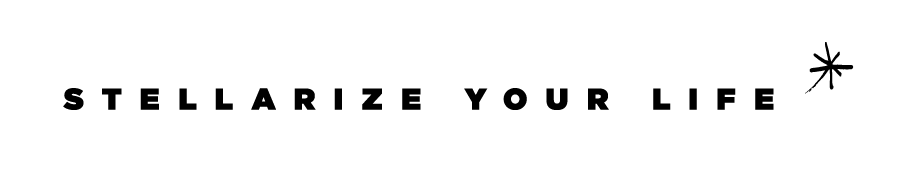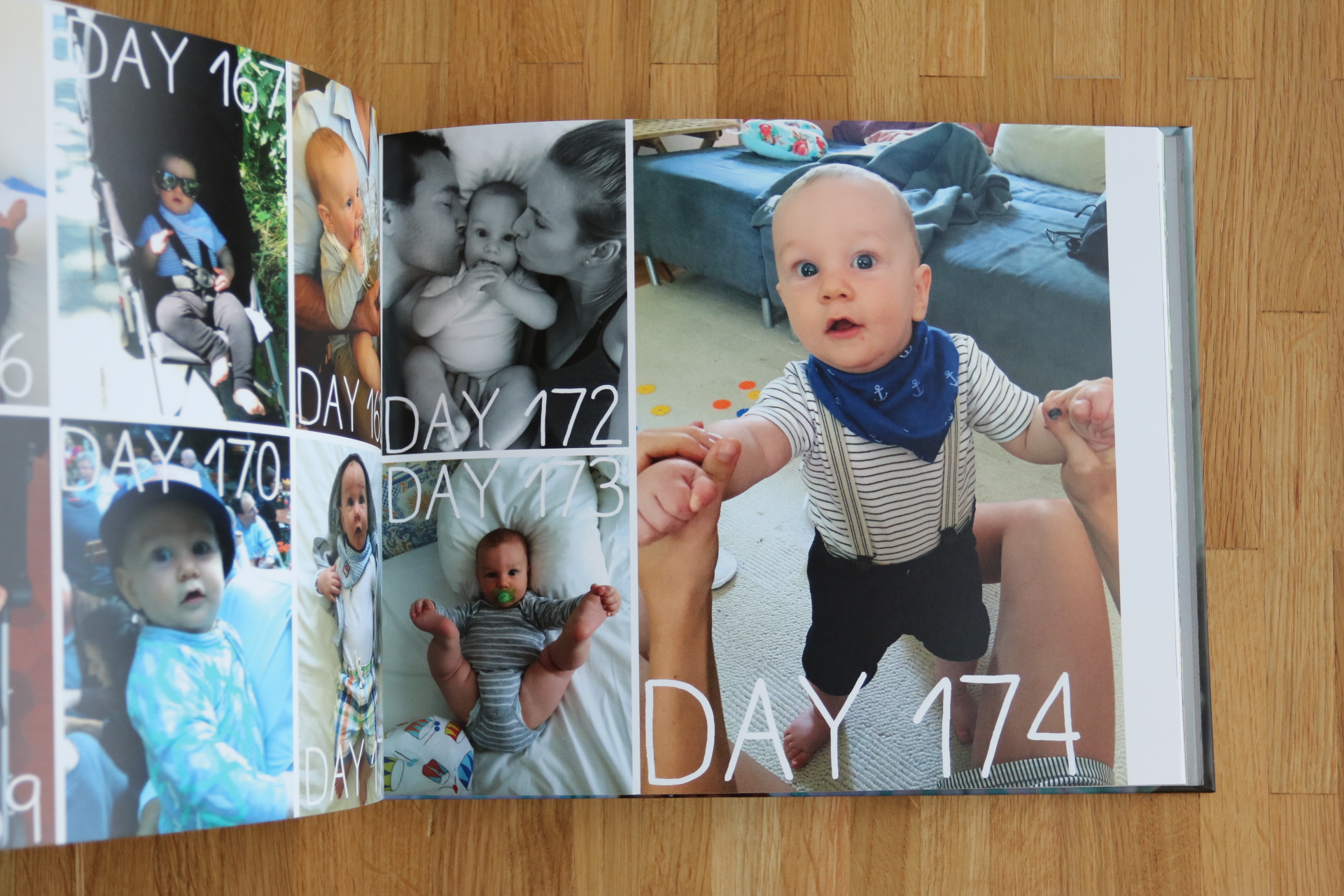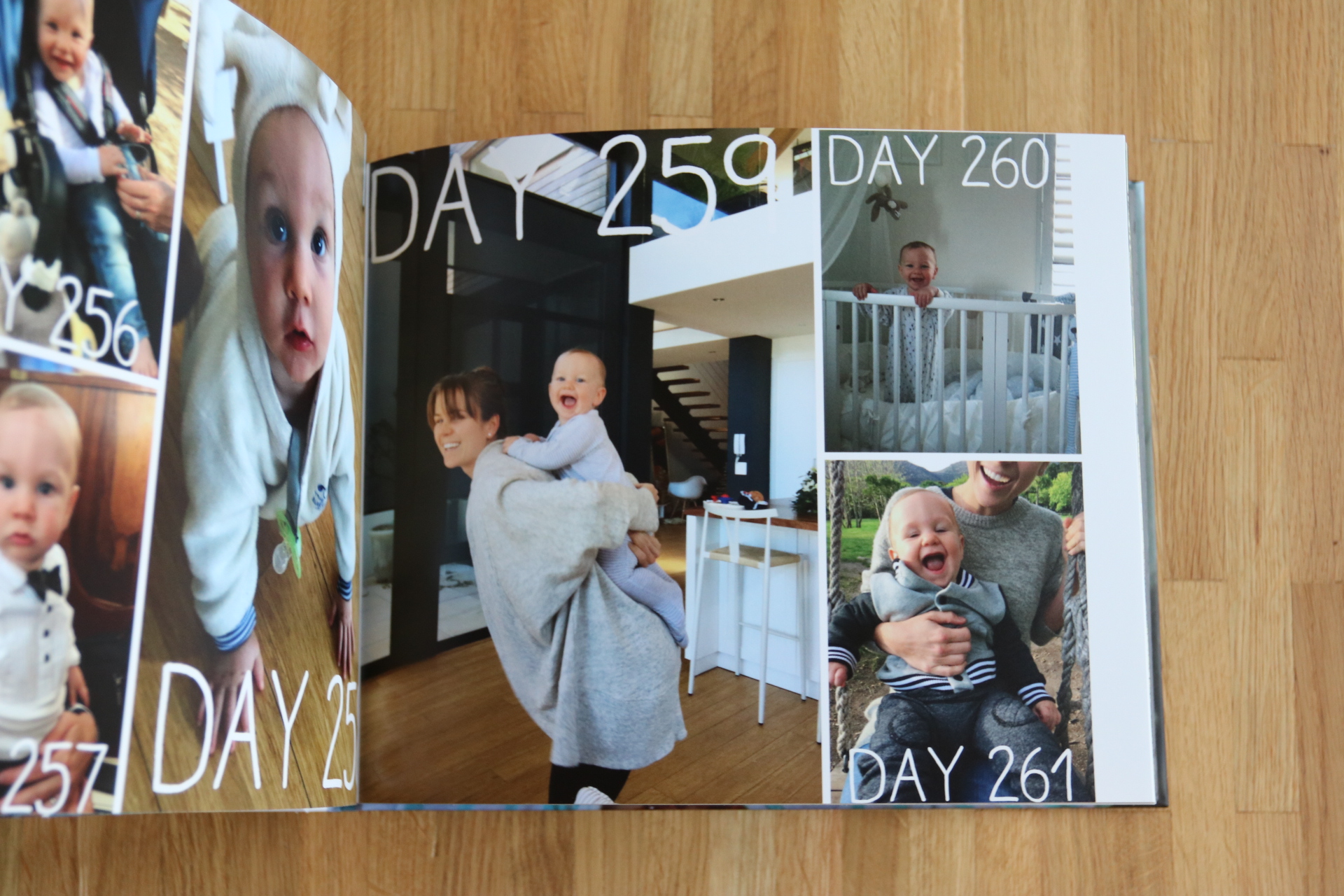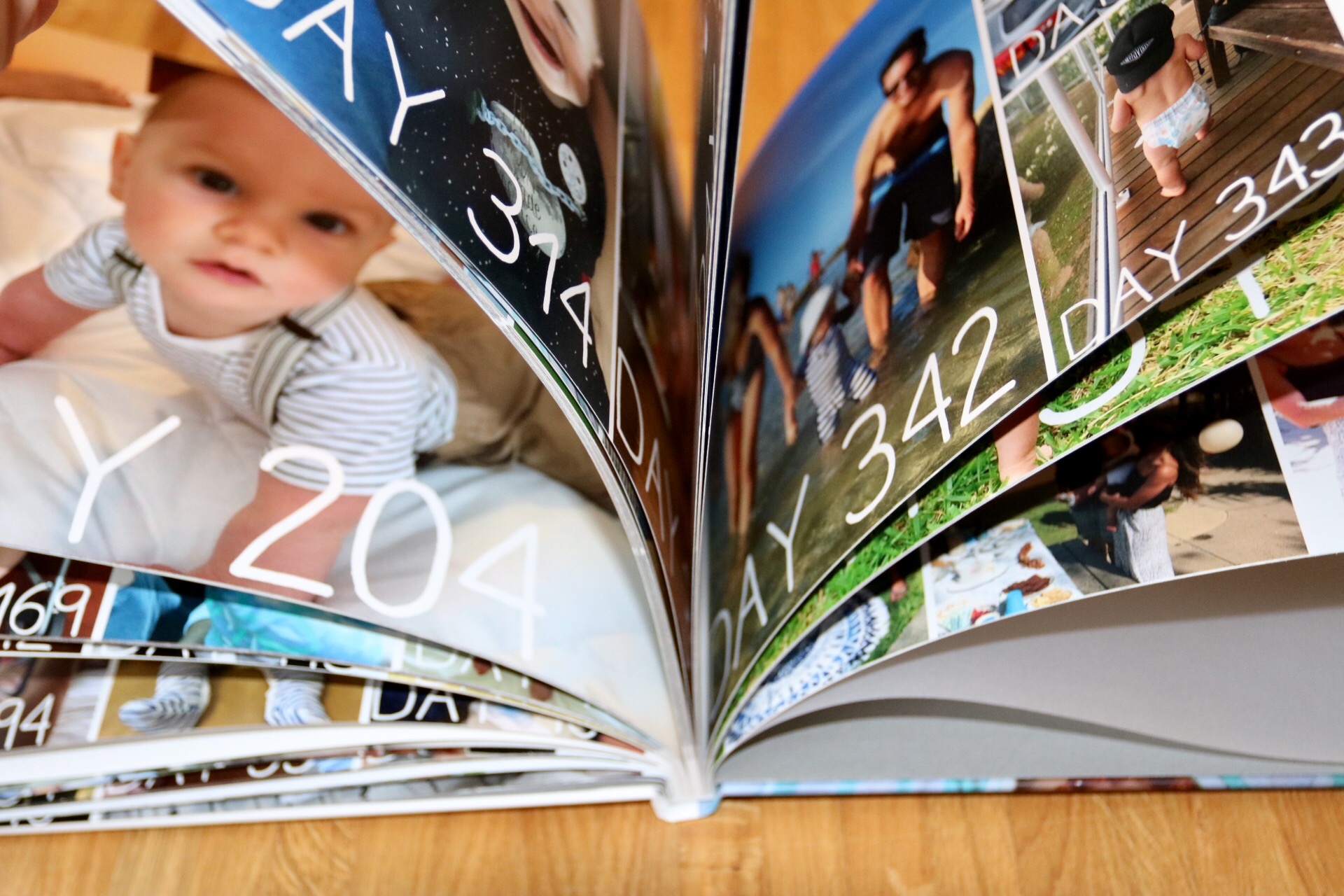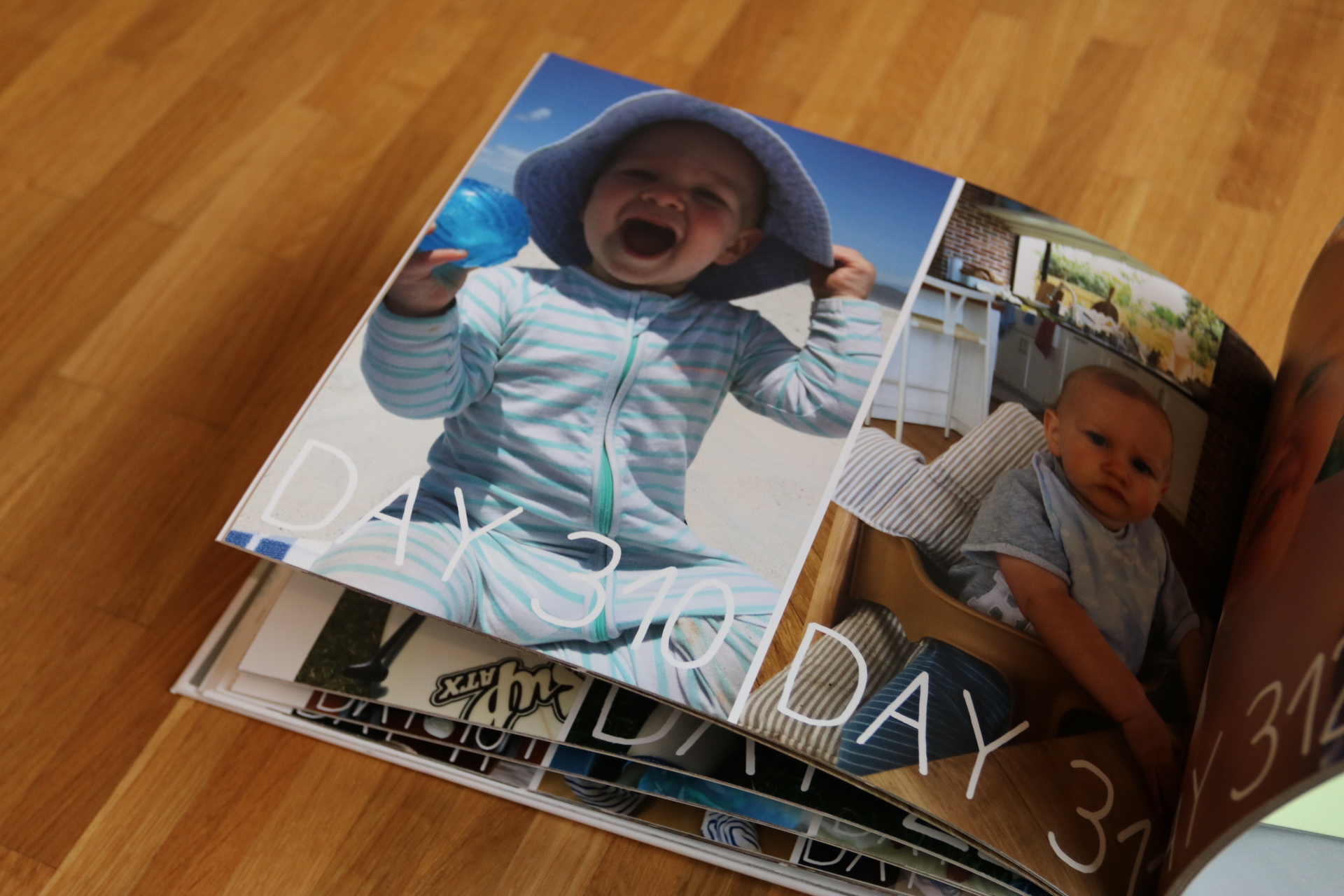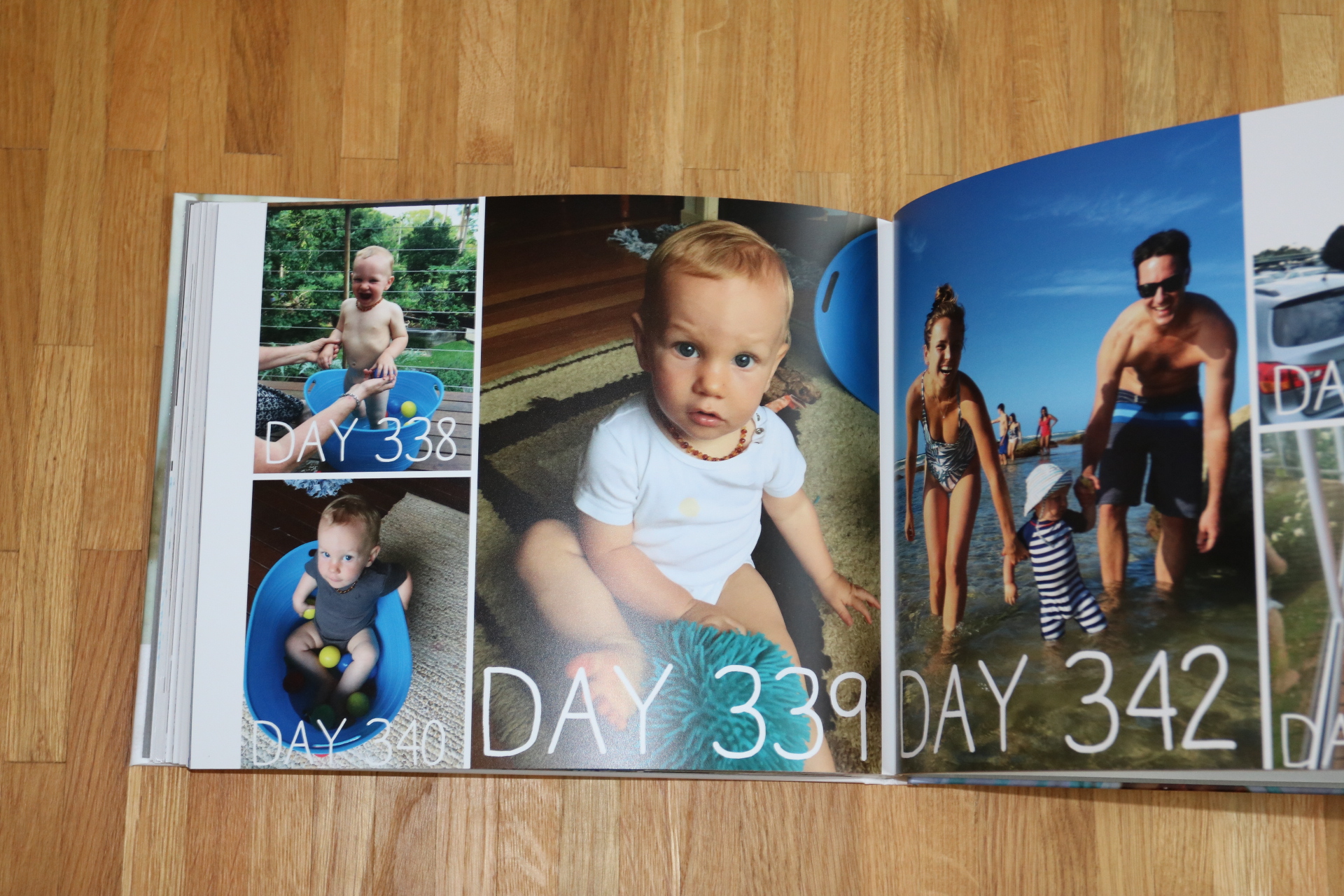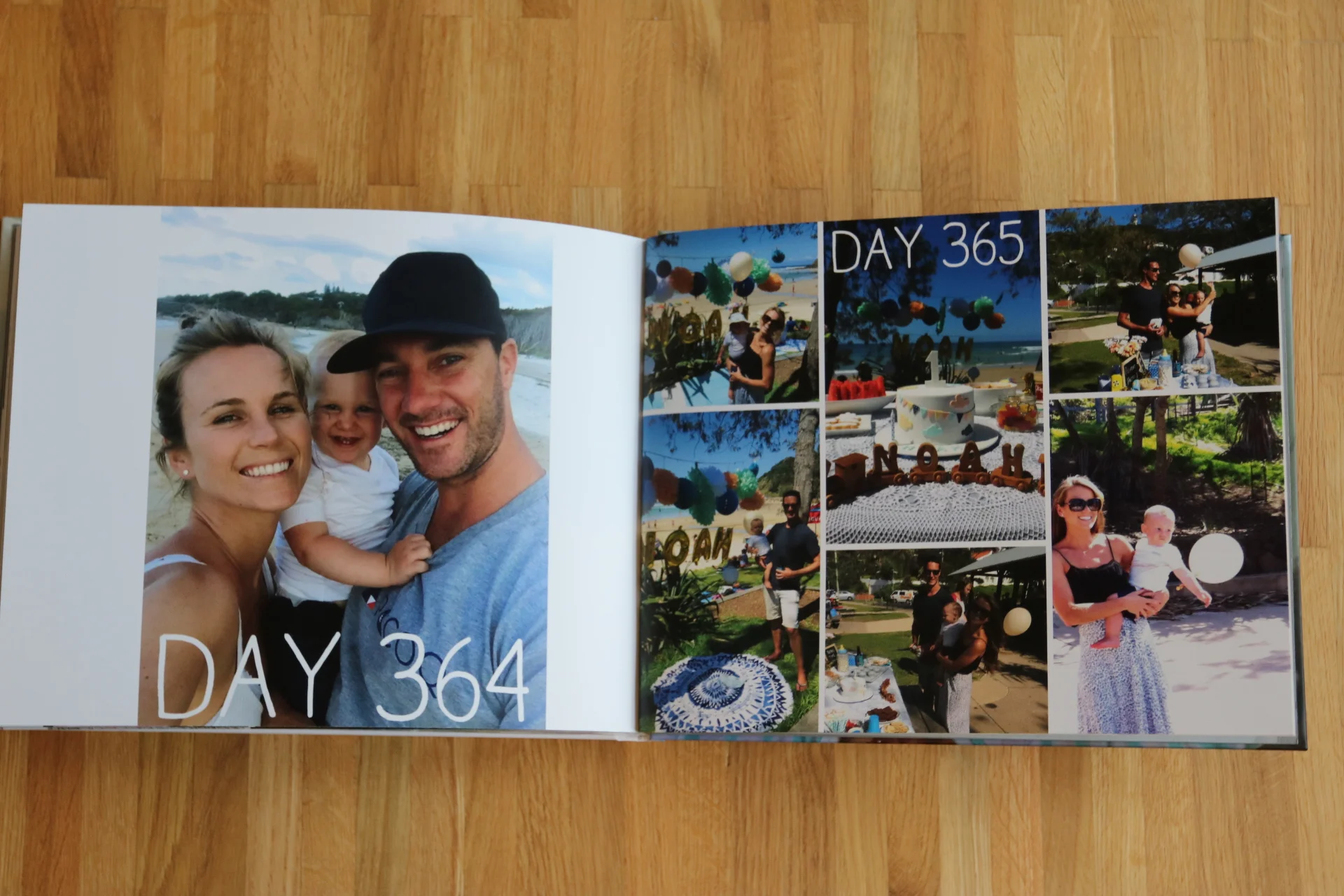Photo Project: 365 Days of Noah
Something that has always been a constant in my life is having some sort of creative project on the side. The year in which I was pregnant with Noah, I worked on a ’40 Weeks of Noah’ Album in which I wrote to him every week, selected my favourite pictures and created a double spread collage. 40 of these double spreads, as well as some other lovely bits and pieces form this album and I absolutely love it (will blog on it soon and share some pictures).
In Noah’s first year of life I knew I wanted to create something special as well. The standard ‘fill in the blank’ baby books just didn’t do it for me so I embarked on a project of designing my very own baby album. One that is close to my heart and I’m still hopeful to have it up for sale in the coming year. Since that doesn’t already seem like enough creative juju, I decided to create a Photo Album in which I chose one picture of Noah every day and called it ‘365 Days of Noah’. That is what I want to share with you today. I’m hoping to give you some inspiration for your littlies because we all know how special it is to look back on past photos.
This project is fun, its easy and if you put a bit of time aside every week or every month, it won’t seem like an unattainable task at the end of the year. It also encourages you to take pictures but as first time parents, I think we don’t need any more encouragement on that front ;)
Here are my tips on getting it done:
1. I use My Publisher for most of our photo albums. It is a US company but they ship to a lot of places in the world. Their software, which you download onto your computer for free, is super user-friendly and gives you plenty of options to choose from. And their printing quality and quality of paper is phenomenal. You definitely spend a chunk on a 100-page photo book but if you sign up for their newsletter/promotions, you can be sure to find amazing deals all of the time. Literally all.of.the.time.
2. Most of us take the majority of our photos on our phones. Make sure you back them up on to your computer (and the cloud/dropbox/whatever) regularly. I generally do this at the end of every month.
3. I create a folder on my computer into which I drag my favourite photo from every day and name is ‘Day 1’, ‘Day 2’, ‘Day 3’, etc. I back this folder up regularly as well.
4. Every month or two, I will open My Publisher and create collage pages with the pictures I have already selected.
5. For placing text, the easiest is to create a text box on every photo directly on My Publisher and simply write ‘Day 1’ ‘Day 2’ or whatever wording you want to use. You can select different fonts and sizes. Alternatively, you can do the more work intensive route and import every photo into In Design, or another graphic design program, and place your text/gimmicks wherever you want to, and only then import that finished picture into My Publisher.
6. My Publisher only allows a maximum of 100 pages for one photo album so you’ll need to bear this in mind as you are designing your book (i.e. don’t place just one photo on every page as you’ll end up with 365 pages – simple).
7. Make sure you save your photo album project on My Publisher regularly as you’re working on it. I’m paranoid so I literally click save every 10min J
8. Once you have all of your 365 photos, you’re good to go. You can obviously choose to enter text (i.e. write up a letter from that year or share stories related to certain pictures, etc.) but that is up to personal choice. I decided to keep our album very plain and just focus on pictures. I also made sure that every pictures focused on Noah and not other family members. Of course there are a heaps of pictures that also have Mama (moi) or Papa in them but most I tried to keep of just Noah.
Although it is all quite simple, of course it takes some organization and discipline here and there. But it is all so worth it in the end and just think what a beautiful keepsake this will make for your little one, one day. I cannot wait to start on the 365 Days of Baby K (due in December ’17!).