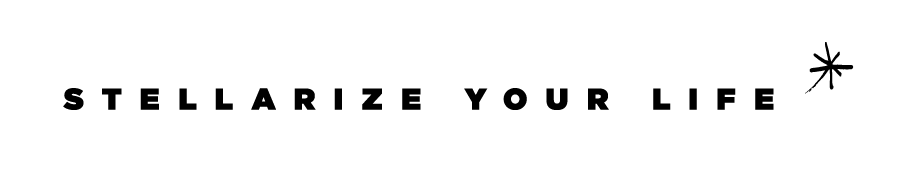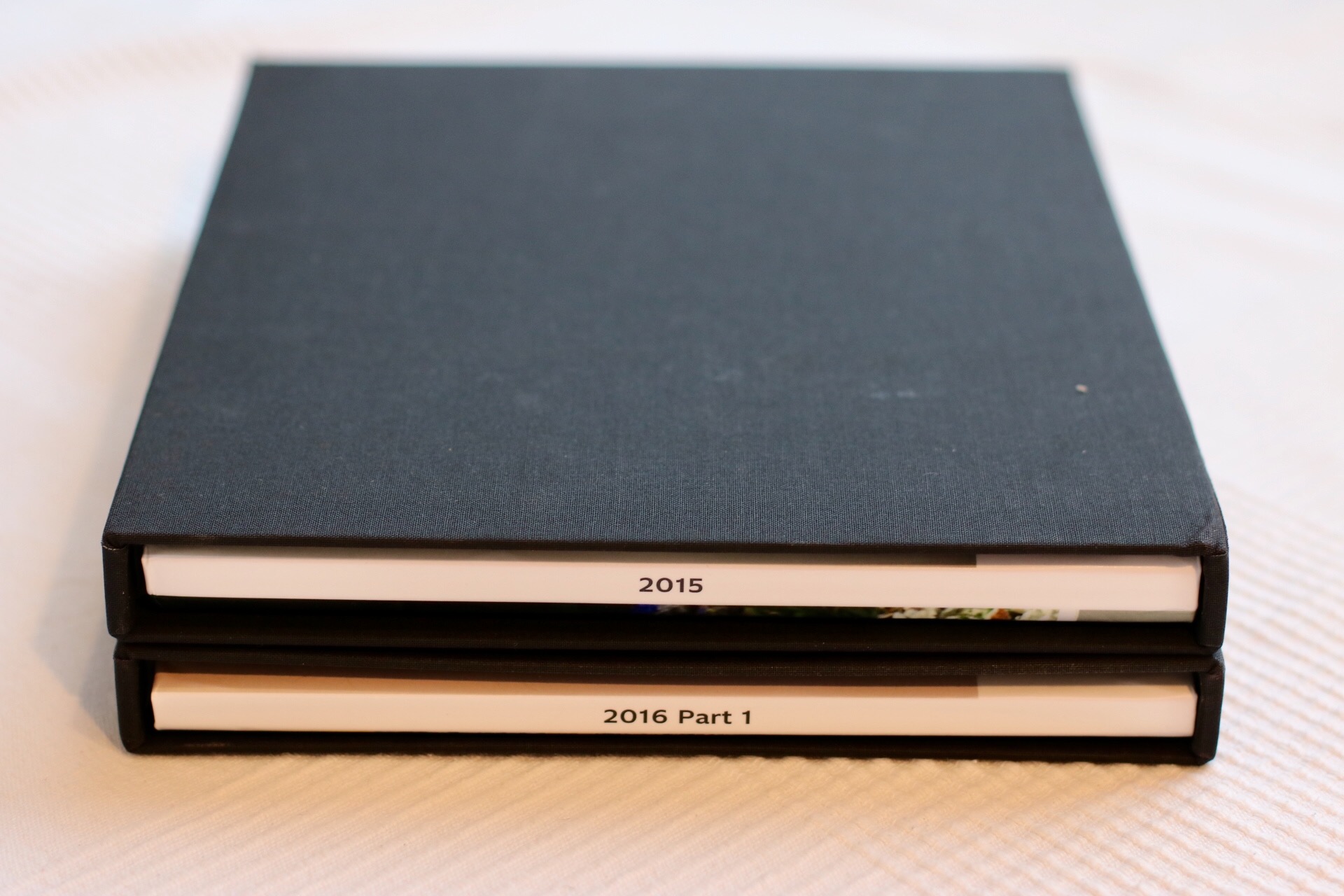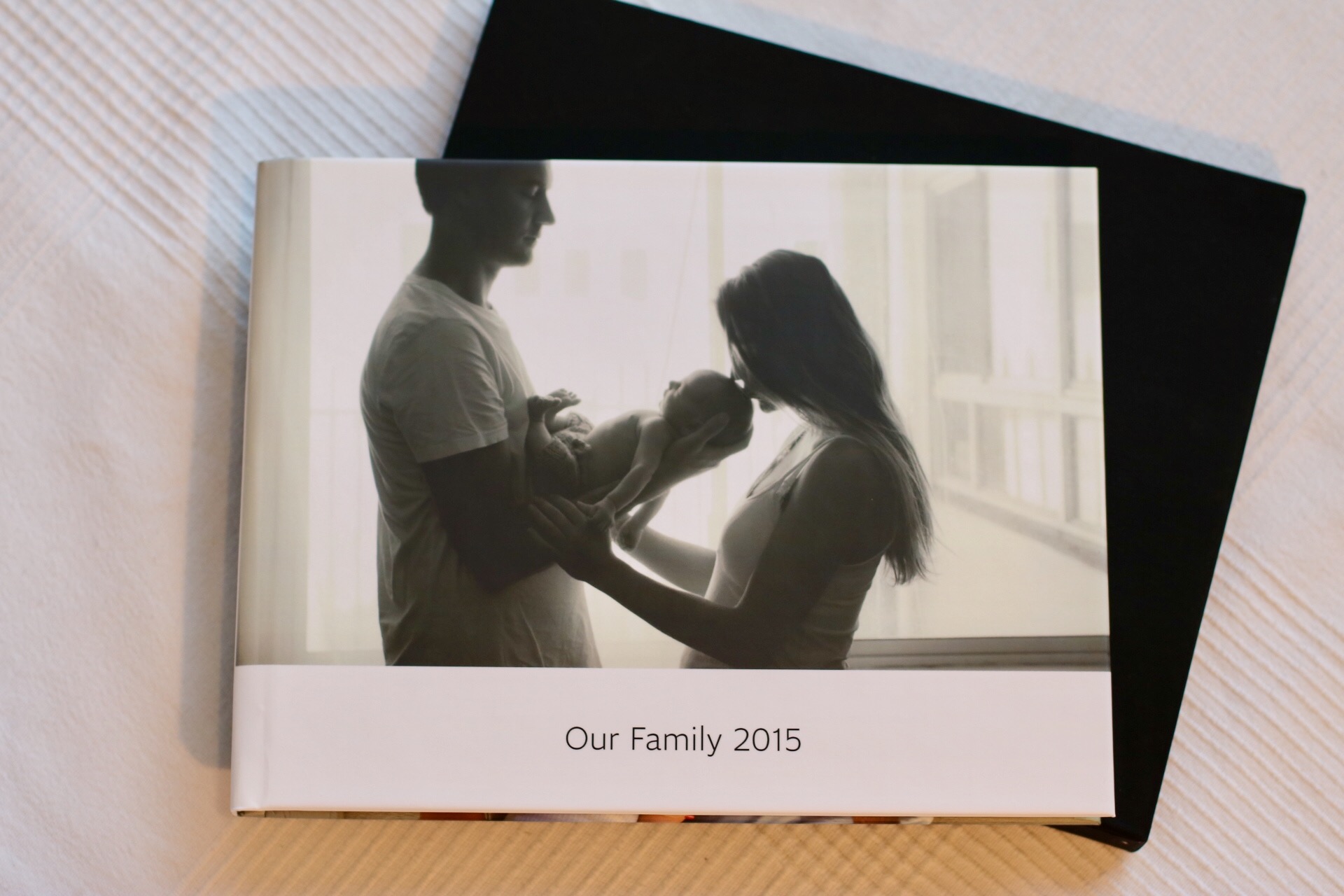Photo Project: Yearly Family Albums
Capturing memories. It is something I will forever feel very passionate about. Digital photography and the convenience of our iPhones is allowing us to capture life in such detail, abundance and with such consistency. I love it, I really do, but with such an increase in the amount of pictures we actually take, it can often have the opposite effect on actually re-living those memories visually. All the pictures end up in folders on our computers, hard drives and on the cloud (IF we are disciplined about it) and then when do we actually take the time to look back on them? For most of us, long gone are the days where we would print out films of pictures, choose our favourite ones and stick them in photo albums. Even scrapbooking is slowly becoming a thing of the past, which is so sad! Thankfully though, this whole digital age brings with it new options of how we can capture our memories effectively and efficiently. There is an abundance of digital photo album programs that allow you to create beautiful photo books in no time at all.
I recently posted a blog entry about a photo album project I created for Noah (365 Days of Noah – see it here), where I speak about My Publisher, the program I use for creating our photo albums. At the end of every year I create a photo album that captures our family memories of the year. Since we only recently got married (well, fairly recently - in 2014), I started these yearly albums from 2015 going forwards. It is how I make sure that our family memories do not get lost. Today I want to share with you some images of what our albums look like and a few small tips that may help you get motivated to do the same.
1. As mentioned in my previous post, I use My Publisher. It is a US company but they ship to a lot of places in the world. Their software, which you download onto your computer for free, is super user-friendly and gives you plenty of options to choose from. And their printing quality and quality of paper is phenomenal. You definitely spend a chunk on a 100-page photo book but if you sign up for their newsletter/promotions, you can be sure to find amazing deals all of the time. Literally all.of.the.time.
2. I focus just on pictures, rather than words but I do write in the months (January, February, etc.) so that there is a chronological structure to each book.
3. If we’ve gone on a trip (i.e. Mexico), I’ll write in the location of the destination as well. By selecting the ‘text box’ it is super easy to place text on any page you like with My Publisher.
4. Since I always back up all my pictures in folders as such (2015 à iPhotos 2015 à iPhotos January 2015) or (2015 à SLR Camera 2015 à January SLR 2015), I simply need to drag the relevant folders of images I want to pull photos from, onto My Publisher and I get going with the book.
5. It helps so much if you stay organized with your pictures and I cannot stress enough the importance of backing up images constantly.
6. It will generally only take me three nights worth of work on one photo album (around 100 pages long), so it really isn’t that work intensive.
7. The beauty of using a digital photo album program like My Publisher, is that a copy of your book will always be ‘saved’ and if you lose your printed photo book or it gets ruined in some way, you simply get a new one re-printed without any additional work.
Et voila. That’s all I wanted to share with you. I hope you find some motivation and inspiration. Happy photo book making!